This feature is powered by Freddy, Freshworks’ AI-powered sales assistant. Freddy uses ML algorithms to continually learn from data stored in your web application and aids users in improving productivity and assists in identifying deals with high probability of closing. Freddy analyzes all incoming emails from contacts to identify any mentions of date, availability, and intent to meet. Whenever Freddy identifies any mention of a date or intent to meet in an email, it triggers a pop-up for users to set up a task or meeting for that date with a contact.
Here’s how this works:
Let us assume that you are following up with a contact and are looking to set up a meeting as per the contact’s availability. Whenever the contact replies back with a time of their convenience, Freddy will parse the same from the email content and create a prompt for you to set up a meeting.
Some examples of sentences that Freddy looks for in your email:
Once Freddy identifies the date and time in your email, you will receive this prompt on the details page of your contact and on the specific email thread.
Details Page:

Email Thread: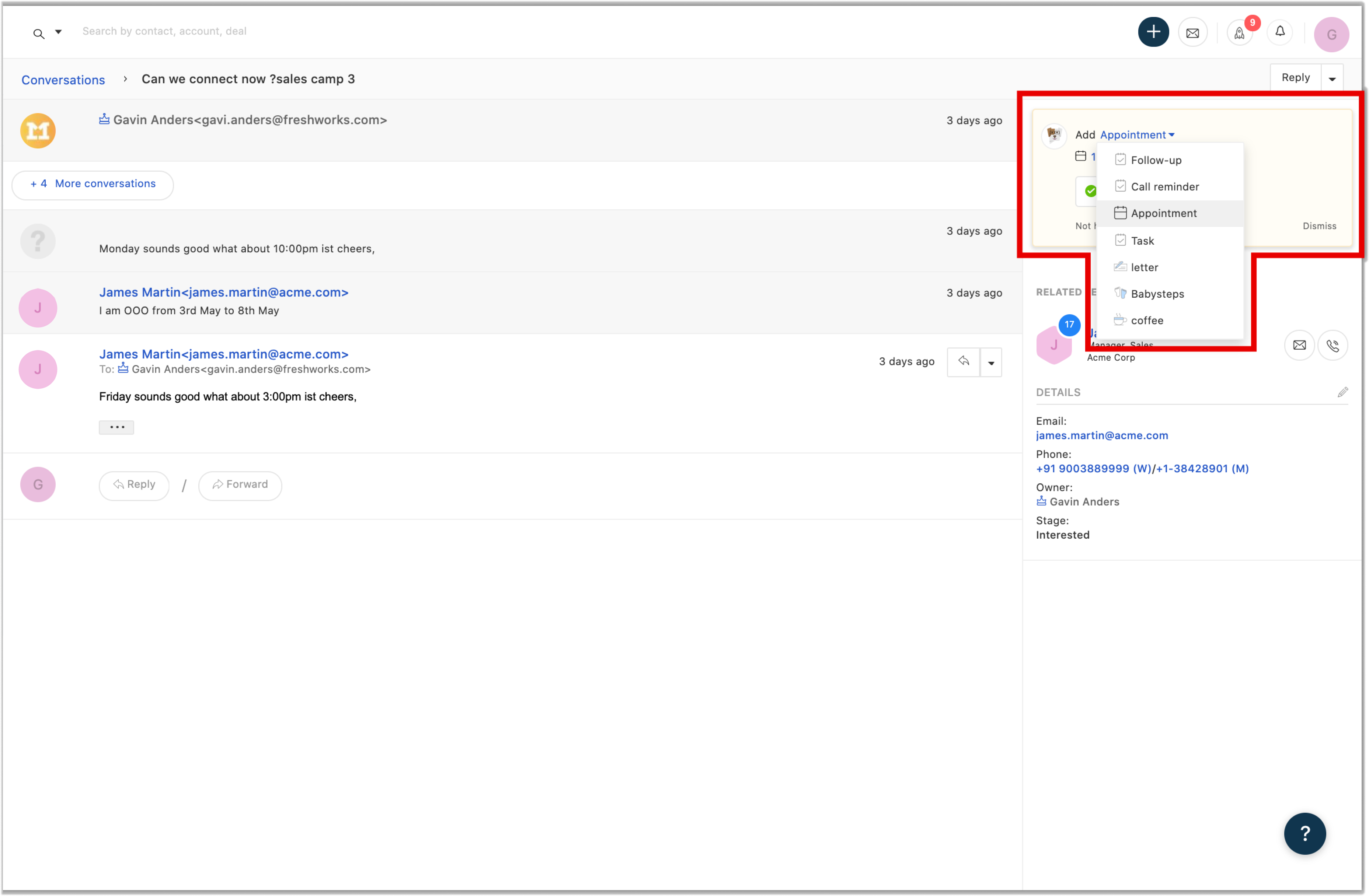
Taking action on the prompt:
Click the button to schedule the activity for Freddy suggested date and time.
Click theicon to choose a task or an meeting or any other custom sales activity that you may have configured in your web application and click save.
When the date and time on the email is already booked on your calendar, Freddy notifies the conflict enabling you to reschedule the meeting to another time.
If Freddy’s suggestions based on the email are incorrect, click the Not Helpful? Button. This feedback is passed to Freddy and it uses the same to improve its results.